PayU Bridge
Use our bridge to connect your PayU account and create direct payment buttons on your bot, to reduce friction points and increase sales in all available PayU countries.
Generate Payment Buttons from your PayU account in your ManyChat bot and receive payments for your physical, digital products or services. Consult and notify your customers of the status of their transaction from your bot.
- This app has a subscription-based charge
- Trial period is available
- Contact developer to know more
How to set up the app
- Go to our bot and generate your token
- Install the PayU Bridge application for ManyChat
- Login to your PayU account and take your "Api Key", "ApiLogin" and "Account id" from the configuration page.
- Go to your application settings in Manychat and open the settings page of our PayU Bridge application
- Enter your Token generated by our bot
- Enter your "Api Key", "Merchant Id", "Account id" and "Api Login".
- In Manychat copy your "Api Key", "Bot Name" and "Custom Ref parameter" of Flow de answer
- In Manychat create 4 Custom Fields for Transaction value, Transaction status, payment indicator and PayU response.
- Go to your flow and add one of the actions of our application
About FactoryBots
Application reviewed by ManyChat
Before publishing app, ManyChat Review Team makes sure that:
- The app can be installed via installation link
- App settings capture enough information to make the app work
- All app actions are accessible inside flow builder
- App actions work in accordance with their title and description
- The app doesn't capture unnecessary data
- All external sources that impact the app's actions performance are configured properly
Documentation
This app reviewed by ManyChat
Before publishing app, ManyChat Review Team makes sure that:
- The app can be installed via installation link
- App settings capture enough information to make the app work
- All app actions are accessible inside flow builder
- App actions work in accordance with their title and description
- The app doesn't capture unnecessary data
- All external sources that impact the app's actions performance are configured properly
This application is paid
- This app has a subscription-based charge
- Trial period is available
- Contact developer to know more
Try ManyChat for Free
Building a bot is easy, fun, and proven to get results
