Create Personalized Images
"Wow!", is a word that wiill be a common one in the reactions of your subscribers. They just Love seeing their name on things, especially on lovely images. This action integrated smoothly with the Flowbuilder and you'll have personalized images in just seconds. It's cool, it's popular and now it is as easy as can be, too!
• Customer engagement
• A WOW factor
• Beautiful coupon delivery
• Being different than just average
• Personalized vouchers
• Personalized tickets and much much more
• A WOW factor
• Beautiful coupon delivery
• Being different than just average
• Personalized vouchers
• Personalized tickets and much much more
- Free trial period
- Subsequent subscription model
- Visit developer's website to know more or check this page
How to set up the app
- Install the sample flow to make your life easier
- Enter your ManyApps License Key (or the FREE50 key to try for free 50 uses)
- In your flowbuilder, select the Action menu and select the "Create Personalized Images" action
- Paste a URL to your image and enter the rest of your preferences
- Run the flow, test the text position
- Show to your subscribers, amaze them :-) More details in our manual
About ManyApps
Application reviewed by ManyChat
Before publishing app, ManyChat Review Team makes sure that:
- The app can be installed via installation link
- App settings capture enough information to make the app work
- All app actions are accessible inside flow builder
- App actions work in accordance with their title and description
- The app doesn't capture unnecessary data
- All external sources that impact the app's actions performance are configured properly
Documentation
This app reviewed by ManyChat
Before publishing app, ManyChat Review Team makes sure that:
- The app can be installed via installation link
- App settings capture enough information to make the app work
- All app actions are accessible inside flow builder
- App actions work in accordance with their title and description
- The app doesn't capture unnecessary data
- All external sources that impact the app's actions performance are configured properly
This application is paid
- This app has a freemium payment model (combination of free and paid features)
- Trial period is available
- Contact developer to know more.
Try ManyChat for Free
Building a bot is easy, fun, and proven to get results
